NEWS: Just posted a review of the new Reolink Go. If interested, you can find details here: Reolink Go Security Camera Review
UPDATE1: If you are looking for the Reolink Argus 2 review, you can find it HERE.
HD Wire-Free Battery-Powered Security Camera Reolink Argus VS NETGEAR Arlo
There have been a lot of discussions and debates about Reolink Argus since its first debut on Indiegogo. Many people are keen on comparing Reolink Argus against the NETGEAR Arlo.
Today, I took the liberty to test out Reolink Argus and NETGEAR Arlo together, and compare them in setup, video quality, night vision, motion detection, battery life and other performance metrics. To see how Reolink Argus and Arlo stack up against each other, I provide a side-by-side comparison of their basic features and overall performance.
- Design & Build Quality
- Setup
- Installation
- Features
- Daytime Video Quality
- Night Vision
- Motion Detection
- Response Time
- Video Playback
- Applications
- Storage
- Third-Party Integration
Reolink Argus at a Glimpse
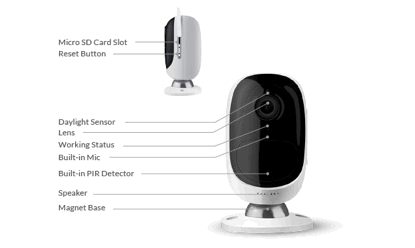
Design & Build Quality
Reolink Argus sports a minimalistic and fluid design that most can appreciate. It offers a matte white finish in the back that helps it to blend in with its surroundings as well as hide dust and fingerprints. Its egg-shaped body doubles itself as a piece of art decoration. It’s quite lightweight compared to other bulky CCTV cameras, while it’s rather solid and study.
Arlo, similarly, makes a statement with its look-a-like skin color, glossy white enclosure, and black front. Both cameras come with a magnetic mount and a wall mount with brackets, offering a lot of flexibilities involving camera placement. The difference lies in Arlo’s base station, which is a rather bulky piece of hardware.
Setup
Winner: Reolink Argus
Setting up a Reolink Argus is amazingly easy. No base station is required, all you need is a place with a solid WiFi connection. Once the camera is powered up, its voice prompt will walk you through the setup.
Firstly, head to the Apple or Google Play stores to download the Reolink application, then you simply launch the application and locate the “Add New Device” option. Upon scanning the QR code on the body of the Reolink Argus, the camera’s voice prompts guide you in either accessing the camera or configuring the camera. There are a few initial steps involving entering your WiFi settings and creating a password for your account. After that, you are ready to record and/or stream live videos from your camera.
Setting up Arlo, on the other hand, tends to be a bit more complicated and entails a bit of a learning curve along with a few back-and-forth operations.
First of all, you need to set up the base station by connecting it physically to your WiFi router via Ethernet cable, requiring you to install it close to your router. After hooking it up to the router, you need to power the base station on by plugging it into the wall socket or electrical outlet via its provided AC adapter. Next you must press the “on-off” button and wait for the light to turn green; this takes around 2 minutes. The setup took more time than expected as I was spending quite a while learning what all the light indicators were telling me.
After setting up the base station, you need to create and register an Arlo account for your camera system in a browser, enter the base station serial numbers, service plan and etc. to complete your account registration. All of this took approximately 4 or 5 minutes to accomplish. Honestly, for more first-timers or novice computer users who may be technically challenged, the process was rather time-consuming compared to the Reolink system.
The next step is to sync your camera with the base station, which includes pressing and releasing the sync button on both the base station and camera a couple of time until the base station’s sync light indicator turns green and the camera’s turns blue. It’s, actually, a bit confusing and I was often confused by something that should not be this difficult to setup. If you are quite familiar with other home security systems or have played with other security cameras before, you might find yourself confused and repeat steps in the setup multiple times or have to focus rather closely following the Quick Start Guide.
Compared to Arlo, Reolink Argus, which requires no physical wiring whatsoever or installation of a base station, is painlessly easy to get up an running. The setup of Reolink Argus is effortlessly easy and pretty straightforward as long as you have good WiFi and a smartphone. You don’t have to be close to your WiFi router or connect the camera to any device. As long as your Smartphone and your Argus are on the same network. Reolink makes setup of your camera incredibly easy. The voice activated walkthrough works wonderfully.
Installation
Installation of both the Reolink Argus and NETGEAR Arlo cameras are not very different as both can attach to their provided magnetic mount, sit on a flat surface or be mounted up on the wall with a bracket. There is one issue with the Arlo I found, its base station needs to stay connected to your WiFi router as long as your camera is in use. On the contrary, there is no base station with the Reolink Argus at all.
Frankly, Reolink Argus is much easier to set up than the Arlo and its pretty straightforward. For installation, Reolink Argus deserves a thumb-up.
Features
Winner: Reolink Argus
Both cameras offer a variety of wonderful features, including HD videos, night vision and mobile access, weatherproof enclosure. Reolink Argus has a built-in microphone and speaker so it can pick up sound and allow 2-way audio communication, while Arlo doesn’t come with such handy features. The detail comparisons can be seen in the table below.
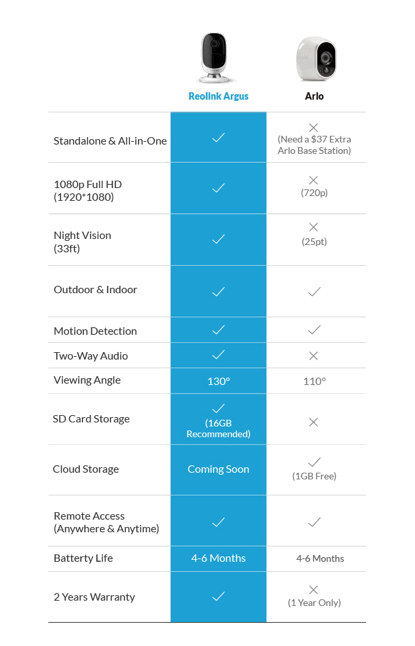
Daytime Video Quality
Winner: Reolink Argus
Reolink Argus is capable of capturing 1080p HD videos. There are 2 stream types, clear (main stream) and fluent (sub-stream) and by default, the Reolink Argus streams in fluent. Users can change stream type in different network settings to optimize their viewing experience. In my tests, the Reolink Argus streams in astonishingly clear video quality, even when in its lower resolution of fluent. It shoots high-resolution videos, sharp enough to enable you to zoom in to make out fine detail that would be unrecognizable at lower resolutions. The color and dynamic range are up to scratch and the videos can display rather color-rich and balanced images with rich detail.
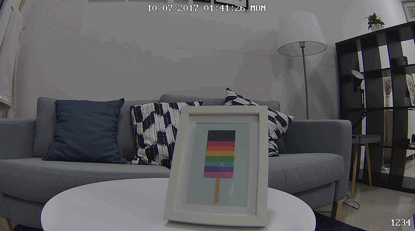
Argus Day Time Video
The Arlo streams 720p HD videos and it cannot produce clear Full HD videos like the Reolink Argus can. The difference is rather evident when viewing the footage on a computer. The images and videos captured by Reolink Argus are much sharper and crisp than the Arlo. You can see the blurry or foggy parts clearly. Of course, such differences don’t impact general viewing experience, especially when viewing live videos on a Smartphone as both are capturing HD videos.

Arlo Day Time Video
Reolink Argus captures a wider angle than the Arlo with Reolink Argus’ 130 degrees viewing angle compared to the 110 degrees with the Arlo. The wide viewing angle of Reolink Argus doesn’t lead to any significant or dramatic barrel distortion. The wide-angle camera comes in handy, especially when covering wider areas of interest.
Night Vision
Winner: Reolink Argus
Both Reolink Argus and Arlo are packed with infrared LEDs to supplement illumination when filming at low light environments. In my tests, both cameras are placed at the same spot with the same lighting conditions. The Reolink Argus works exceptionally well in low light conditions, capable of capturing a lot more details clearly. The night vision snapshot shows a rather clear shot.

Argus Night Time Video
While the NETGEAR Arlo, in my multiple tests, manages to capture smaller areas of the place than Reolink Argus, and the night-time video quality is apparently less satisfactory compared to those of daytime.
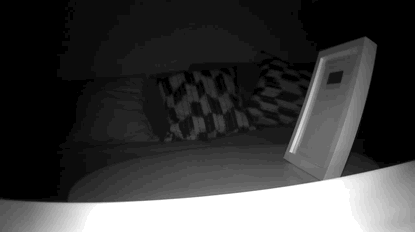
Arlo Night Time Video
The Reolink Argus also excels over the Arlo, in terms of night vision range. The Reolink Argus can illuminate 33 feet and the Arlo can only illuminate 25 feet. The footage captured in a low light environment testifies that Reolink Argus does a better job than NETGEAR Arlo when you compare night vision samples.
Reolink Argus’ night-time videos are rather impressive and you can still make out small details without requiring additional illumination.
Response Time
Winner: Reolink Argus
Streaming videos from the Reolink application experienced no noticeable lag or delays. It took roughly 2 seconds before the videos popped up and initiate streaming right away, worked like a charm.
In the same network environment, Arlo, on the other hand, experienced a longer delay in my numerous attempts and tests. It’s rather slower to kick start and less responsive to my commands as I often switch back and forth between different applications on my smartphone. The Arlo delay is roughly 5 to 6 second before beginning to stream video.
Serious delays while attempting to capturing videos or live streaming could lead to some serious consequences. For example, you might miss out on some significant details such as the part where a thief walks toward or off your property, which could be crucial to identify them or make out their faces.
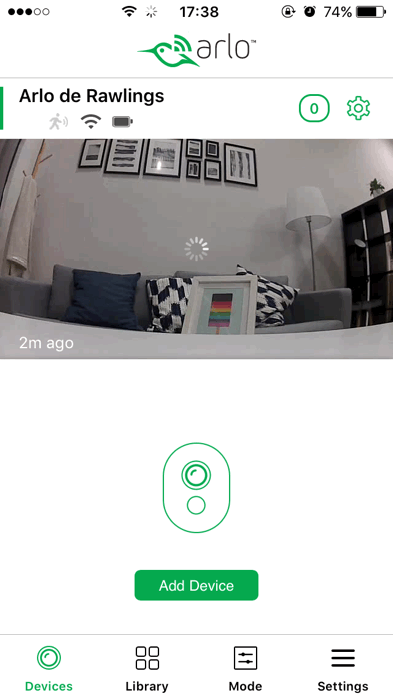
Keep in mind that the camera might perform differently in different network environments; it might take the camera longer to response and start streaming when running in areas with poorer WiFi connectivity.
Motion Detection
Both cameras are packed with a motion sensor, but what makes Reolink Argus stands out is that the Argus is much more sensitive to motion and its ability to sound a built-in siren when motion is triggered.
First of all, Reolink Argus is packed with a Passive Infrared (PIR) motion sensor, which triggers alerts when there is an object with body heat radiating infrared signals like human or pets, in particular in household settings. Reolink Argus is outfitted with a rather wide-angle PIR motion sensor, taking up a massive proportion of its front surface. The upside of this design is to maximize its capability to detect movement within its 130-degree field of view.

Technically, Reolink Argus could detect movement occurring 9 meters away (roughly 30 feet away) when setting in highest sensitivity and it’s rather responsive to motion, which unfortunately hasn’t been tested by me yet. Different from non-PIR home cameras, PIR motion sensors work using physical properties while some others rely only on software algorithms.
By default, Reolink Argus siren alarm is on so you might be startled by the high-decibel siren when you test out its motion detection capabilities. Of course, you can always disarm it or shut off motion detection entirely via the Reolink application.
For motion notification, Reolink Argus will send you application notification or email. In order to get notifications to work, you need to allow the application to send notification in your phone settings. And you need to enter an email address to properly configure email alerts.
In my tests, Reolink Argus is quite sensitive to movement compared to other systems I have looked at. The motion detection works without fail and I was surprised by the loud siren from this small device. It does play a role in deterring potential intruders, however, remember to keep the device safe and out of the reach of people.
Arlo does amazing jobs in detecting motion and records motion. Arlo is quite sensitive to motion and captures motion quickly. All the event-based recordings are uploaded to the cloud and you can check in the library as well. Unexpectedly, manual recordings are automatically saved to the cloud; users can download the saved videos or snapshots to your phone for review later. Different from Reolink Argus, all videos, and snapshots taken manually will automatically save to the phone photo album, which is a really nice touch.
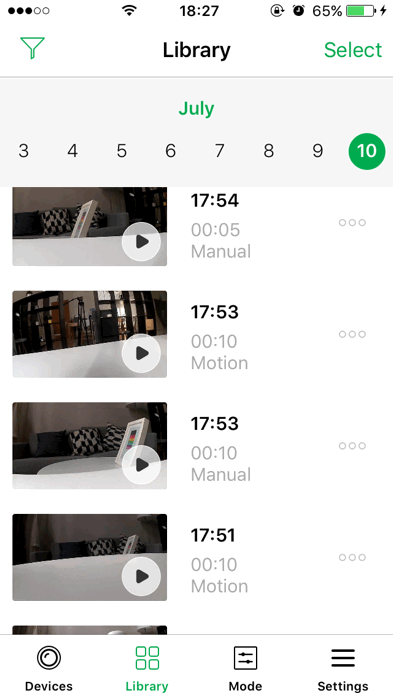
Arlo Motion Video
Of course, there are more good-to-have features on Arlo, such as Geofencing and setting motion zone, which is helpful in particular for keeping an eye on strategic areas such as front door where your package is delivered. While constant motion detection could be annoying as it creates a lot of false alarms every now and then.
2-Way Audio
Winner: Reolink Argus
It’s a nice feature to have a speaker and microphone built in and you may be in the mood of knowing what’s going on now and then. Argus comes with 2-way communication. In testing, sounds coming from Reolink Argus are not as clear as one expects and the sounds coming out of Argus is not as loud either, but this mini smart home camera is quite something given its small form factor. The 2-way function works fine even though there is a bit of lag.
There is no 2-way communication with the Arlo, and that’s a bummer. Having one-way audio is better than none, especially with baby monitoring it’s nice to have voices coming out.
Storage
Reolink Argus, at the time of testing, offers one storage option: local SD card storage (supports up to 64GB micro SD card). Reolink claims it will soon launch Cloud storage, which will provide users an alternative other than SD card storage. The pricing for cloud service is yet unknown but I suspect Reolink Cloud service might be competitive given the fact that Reolink Argus is quite competitive in the market.
Arlo only provides cloud storage and allows users to choose service plan based on your needs, which most of them are subscription-based and charged.
Battery Life
Both cameras perform rather well in testing. It hasn’t been a very long time since my testing, so it’s difficult to jump to the conclusion and call the winner. While both cameras claim that the battery could last up to 4 or 6 months, as we well know battery life depend largely on how you use your cameras. For example, how often the camera is activated by motion and how long you stream live videos.
Both cameras were running strong in battery life during tests that lasted for about an hour and didn’t drain much battery of both cameras. The battery life level is shown on the application screen and you can easily tell how much battery is remaining.
Reolink Argus provides an easy check on the battery status as it shows it on the main page. Arlo is equally straightforward. Argus does remind you of dos and don’ts when it comes to battery usage right off the bat, a fairly nice touch.
One thing to keep in mind though, Reolink Argus does support the rechargeable battery, which means users can switch to rechargeable battery after the first set of batteries are drained, rechargeable battery CR123A (3.6V~4.2V) work perfectly.
Arlo doesn’t support rechargeable batteries, which is listed clearly in the user manual.
Video Playback
There is something that bothers me a bit around video play back or when checking recorded videos and snapshots. With the Reolink Argus, taking a snapshot or recording a video is done right to my phone. So, viewing videos manually recorded by me is quite easy and simple, just jump to the photo album on the phone and there they are. Unlike the Argus, the Arlo has a tab named “Library” which archives all the clips and shots giving you a good sense of what has been recorded. Scrolling down allows you to flip through the files, then you can download them to your phone.
Playback videos on Argus are slightly different from Arlo, in my experience, you have to log in to your Arlo account to see all the motion clips and sync them to the phone’s application. While motion footage is saved up to the SD card, you can pinch close or open to see the timelines and the snippet of motion-triggered recordings.
Another difference that I notice is that all videos or images taken by Argus are stamped with time by default while there are no time stamps on videos taken by Arlo unless you check the time on the screen in the Library. Timestamps on videos or snapshot do come in handy and serve as a great reminder of what’s really going on at the specific period of time.
Applications
Reolink Argus and Arlo offer a free mobile application (iOS & Android), I was testing the cameras using my iPhone. All features on Arlo are straightforward and you don’t necessarily have to dig or navigate much to find what you want.
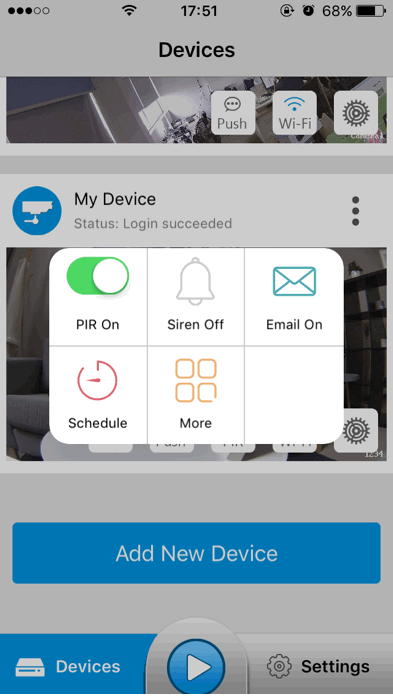
Similarly, the Reolink application interface is relatively easy to navigate and manage your cameras. Since it’s also used for other Reolink IP camera models, it includes many features, which will be hidden when you are only using it for the Argus but extremely helpful having a single application if you are running a Reolink home camera system. Meanwhile, the Reolink application does give you a lot of latitude for customization, including motion schedule, audio control, sensibility, display, SD card access.
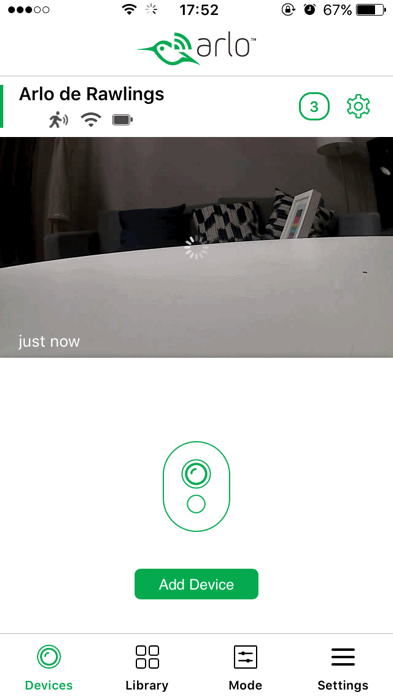
Third-Party Integration
It’s a nice feature to have the home cameras integrated with other smart devices, like Alexa voice control to switch to front door monitoring. It’s also in the users’ best interest to provide IFTTT integration. For the moment, the information on IFTTT integration is yet undisclosed and unknown. Details on third-party integration such as SmartThing are scarce. Sure there will be more upcoming news on the second or third generation of Reolink Argus.
Final Thoughts
Reolink Argus leads the pack and beats Arlo in so many ways, with its amazing features and attractive price point, Reolink Argus surely should be on everyone’s wishing list and top-choice for a hassle-free smart security camera.
If you would like to read a REVIEW, see a TEARDOWN, or EXAMPLES of the Reolink Argus, click the words to be taken to them.
This comparison article was a co-effort by myself and a guest author.




Very interesting. Do you know if I can install 2 or more Reolink cameras and manage it with the same app? How does the system react. Looks like Reolink is designed to work with only 1 camera. What with happend in the event both camareas detect motion at the same time?
LikeLike
There are a few different ways that you can manage multiple cameras with Reolink; specifically the Argus and Argus 2. These cameras are a bit different as they do not currently log to a NVR or are accessible via the Reolink desktop application. If you think of each camera as its own computer and web server, you can connect to them via the smartphone app and view them individually, however each records and monitors events separately; based on your settings. So, if you had one or twenty Argus cameras, you could have them all configured differently and they would each be viewable in the app for both live and recorded video.
LikeLike
Pitty that you didn’t mention the poor detection of the Arlo. I bought one and the detection is like useless in my opinion. Not only the delay that was mentioned, but also the detection. Even when you put it to 100%, it wil not work in a lot of ways. I think because of the fact that te camera is simply not active, and will be active after mentioning movement. But just that is the mailproblem: it doesn’t work !
LikeLike