 UPDATE 1: A few examples of both images and video taken with the Argus can be found by clicking on the link HERE.
UPDATE 1: A few examples of both images and video taken with the Argus can be found by clicking on the link HERE.
UPDATE 2: I have also posted a Teardown of the Reolink Argus. You can get to it by clicking HERE.
UPDATE 3: You can read a guest post comparing the Reolink Argus against the Netgear Arlo by clicking HERE
UPDATE 4: If you are interested in the Reolink Argus 2 review, you can find it HERE
What do you get when you take the best of the Reolink Keen indoor-only 100% battery operated camera with an included external PIR sensor and blend it with one of the company’s core outdoor bullet cameras? The answer to that question is the Reolink Argus! What is the Reolink Argus you ask? Well, continue reading to answer this question and many others about the latest innovation from a company making a name for itself in a crowed security camera space. Reolink is already known for their high-quality and dependability products but they are always continuing to revolutionize the security camera market with new solutions to fill those niches. Reolink has had a very successful Indiegogo campaign running for their Argus camera which has broken multiple funding records. You still have a few days remaining to support this product for the reduced price; at the time of this review. Read on for more details about this compact and powerful security camera.
 As stated earlier, the Reolink Argus is the company’s first entry into the indoor/outdoor 100% battery operated camera market permitting you the ability to place it nearly anywhere desired. It takes all the various innovations the company has made with its other products and condenses them into a single device that is no larger than 3.5” High x 2.25” Wide x 2” Deep. Although it is a very small and compact unit, it packs a punch when it comes to functionality and usability. The ideas and uses are nearly endless where one can place the Argus security camera.
As stated earlier, the Reolink Argus is the company’s first entry into the indoor/outdoor 100% battery operated camera market permitting you the ability to place it nearly anywhere desired. It takes all the various innovations the company has made with its other products and condenses them into a single device that is no larger than 3.5” High x 2.25” Wide x 2” Deep. Although it is a very small and compact unit, it packs a punch when it comes to functionality and usability. The ideas and uses are nearly endless where one can place the Argus security camera.
 What do you get in the box? First, let me say that I have never been disappointed with the packaging or shipping of any of Reolink’s products, and this is exactly what I received with the Argus. Tight and well secured packaging that fully protects my purchase. As with the company’s other cameras, you always get more than what other manufactures provide; or are often sold separately. Reolink provides you with everything you need to get started with the camera out of the box. You not only get the camera and its magnetic base, you also get a tripod mount, the mounting screws (if required), a tool to assist in opening the camera for installation of batteries, four included lithium batteries, and the mounting templates. The only thing missing (which is optional for this camera) is a basic (Micro) SD card for storing any captured recordings.
What do you get in the box? First, let me say that I have never been disappointed with the packaging or shipping of any of Reolink’s products, and this is exactly what I received with the Argus. Tight and well secured packaging that fully protects my purchase. As with the company’s other cameras, you always get more than what other manufactures provide; or are often sold separately. Reolink provides you with everything you need to get started with the camera out of the box. You not only get the camera and its magnetic base, you also get a tripod mount, the mounting screws (if required), a tool to assist in opening the camera for installation of batteries, four included lithium batteries, and the mounting templates. The only thing missing (which is optional for this camera) is a basic (Micro) SD card for storing any captured recordings.
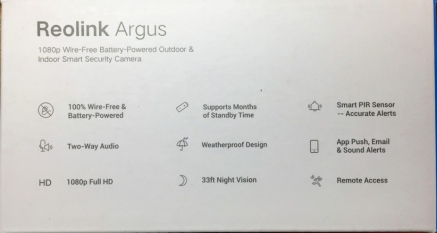 What are some of the features a camera like this can provide? Well, this little unit can run 100% on battery power for months at a time. It is fully weather proof, so it can be used both inside and outside. The video is 1080p full HD unlike others offering at or below 720p resolutions. The camera comes with night vision capable of a 33 foot range; not bad for such a small device running only on batteries. The camera has the smart PIR sensor built in, so unlike the Keen model where you needed to additionally place the sensor somewhere near the camera, the Argus has it all built in to its small form. The camera also allows you remote access as with other Reolink devices and is managed by a mobile application supporting both iOS and Android systems. Setup is a breeze. If you have previously setup a Reolink Keen device, this one will not be an issue. Setup walks you through the device via voice instructions with steps needed to get the unit on wireless and connected to the client application. It could not be easier. This device does not have an Ethernet connection, so a wireless connection is required.
What are some of the features a camera like this can provide? Well, this little unit can run 100% on battery power for months at a time. It is fully weather proof, so it can be used both inside and outside. The video is 1080p full HD unlike others offering at or below 720p resolutions. The camera comes with night vision capable of a 33 foot range; not bad for such a small device running only on batteries. The camera has the smart PIR sensor built in, so unlike the Keen model where you needed to additionally place the sensor somewhere near the camera, the Argus has it all built in to its small form. The camera also allows you remote access as with other Reolink devices and is managed by a mobile application supporting both iOS and Android systems. Setup is a breeze. If you have previously setup a Reolink Keen device, this one will not be an issue. Setup walks you through the device via voice instructions with steps needed to get the unit on wireless and connected to the client application. It could not be easier. This device does not have an Ethernet connection, so a wireless connection is required.
 What makes this camera even more versatile is the magnetic base that ships with the camera. This weighted base permits one to mount or angle the camera in almost any position. The magnetic base is very heavy and solid so there is no concern that the camera will tip over; even during windy days. The base comes with two mounting holes for screws if you do want to mount it permanently to something such as the side of a house, door post, or anything else that will accept screws. If you do not want to use the magnetic base, the camera also ships with a tripod adaptor that can be screw mounted also. For more severe environment, I would suggest using the tripod mount over the magnetic one to ensure stability.
What makes this camera even more versatile is the magnetic base that ships with the camera. This weighted base permits one to mount or angle the camera in almost any position. The magnetic base is very heavy and solid so there is no concern that the camera will tip over; even during windy days. The base comes with two mounting holes for screws if you do want to mount it permanently to something such as the side of a house, door post, or anything else that will accept screws. If you do not want to use the magnetic base, the camera also ships with a tripod adaptor that can be screw mounted also. For more severe environment, I would suggest using the tripod mount over the magnetic one to ensure stability.
If you have already made an investment in Reolink’s products and you are looking for a small form-factor indoor/outdoor battery only camera, the Argus is a no brainer. If you simply want a stand-along versatile security camera, I do not think you can go wrong by picking up the Reolink Argus.
Pros:
- Has many features and functions only found in higher end cameras
- All the required items are provided in the box; the (Micro) SD card is optional and not included
- Mobile full HD 1080P camera permitting capture anything nearly anywhere
- Very heavy and balanced magnetic base or tripod arm option
- All-in-one sensor integration, no need for a separate PIR sensor
- Loud warning siren able to scare away potential thieves
- Two-way audio communication when needed
- Uses voice commands telling you how to initially setup the unit
- No required cloud-based subscriptions
Cons:
- Would have liked the unit to be a bit easier to open without the tool
- Would have preferred the reset button and (Micro) SD card slot be located in the battery compartment for better protection from the outdoor elements
- The unit does not support any PTZ (Pan / Tilt / Zoom) features like the indoor units
- No real instructions or quick start guide provided in my packaging; may have been an oversight as the website says one should be included
- For a few extra dollars, it would have been nice to have an included (Micro) SD card option
- The unit does not integrate with any Reolink NVR units for long term storage or management
- An option to have a solid black unit would have been a nice selection
Additional Images:

Figure 6 Opening the Shiny Box

Figure 7 Under the Protective Covering

Figure 8 How is the Device Packaged?

Figure 9 What Comes in the Box?

Figure 10 Magnetic Base and Mount Holes

Figure 11 Camera Bottom Base Connector

Figure 12 Magnetic base and Camera

Figure 13 Cover Protecting Reset and Micro SD Card Slot

Figure 14 Protective Cover Removed Revealing Micro SD Slot/Button

Figure 15 Close-up Base Connected to Camera

Figure 16 Open to Reveal Battery Compartment

Figure 17 High-Level Application Features
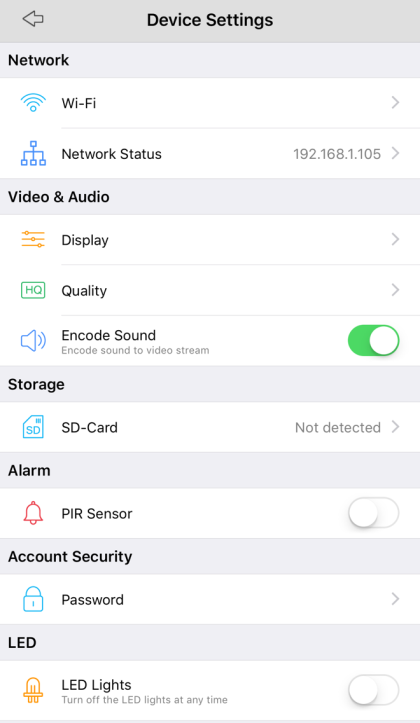
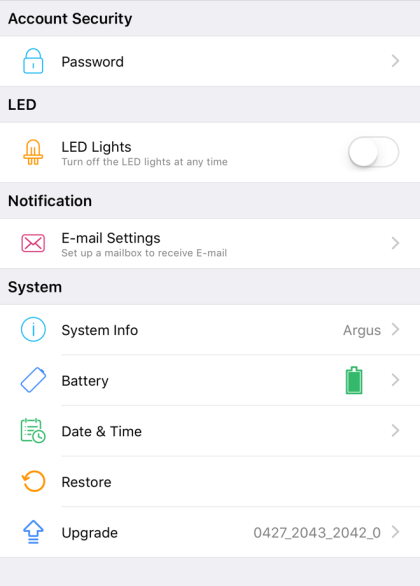
Figure 18 The Top Two Images Show Device Configuration
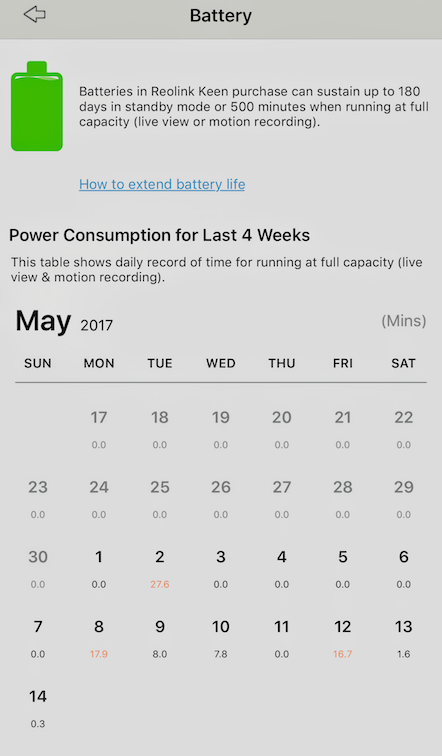
Figure 19 Battery Overview and Details



hi Quella, I don’t have smart phone, can I activate the Argus using computer? thank you.
LikeLike
@Maya, you cannot not use the desktop client to setup the camera as it does not support the Argus; not sure if this will be added in future desktop clients. You would need to have a smartphone with the Reolink client to set this camera up at this time.
LikeLike
What SD card did you use for the 1080p video example? What class is your SD card?
LikeLike
Jeff, the card is actually a no-name test card I had laying around that seems to work. I have posted two now videos of a train with audio to the same page if you are interested; with updated post info. The camera records both a Max (1080p) and Small (720p) to the SD card. Reolink says, “Argus supports SD card from 8GB-64GB, and it should be above Class 4.” Mine is 16G, but not sure of the class.
LikeLike
I just wanted to make sure the card is a full-size SD card, right? From the photos, the SD port almost looks to be a micro slot and not a full-size SD slot. Thanks for the clarification.
LikeLike
@Chris, it is a MicroSD slot in the Argus Camera. I use an adapter to from Micro to Standard SD to transfer the data from the camera to my laptop. Sorry for not being more clear in the review. I will make that update.
LikeLike
Is it possible to store recordings in the cloud directly?
LikeLike
@Ahmed, The Reolink Argus is not able to store its recordings directly to the cloud. Being that it is battery operated, I’m sure that is by design to save power. You can set up an alert for email or a push to send you an image of what the camera saw, but not a direct to cloud push.
LikeLike
Being new to wifi cameras and this will be my first, can I delete footage stored on the SD card as it fills up or is it automatically overwritten? Also, can I adjust this so it only records motion within X number of feet? (I don’t want every car going by outside when mounted on my porch).
LikeLike
@John, Welcome to the world of WiFi cameras. The only way at this time that I’m aware to delete recording on the micro SD is to remove it and put it in a computer. You can simply format from the client which will erase everything on the card. I have not attempted to fill it up so sorry to say unsure if it will overwrite or not. Under the client’s SD Card options I can only see format, and no setting to overwrite. Other models by Reolink have a masking feature where you can black out the street, however the Argus does not have this option. I would simply work on adjusting the camera’s position and PRI sensor sensitivity and see if you can get a good means of blocking the cars while also capturing activity near the camera itself.
LikeLike
Is this Vandal resistant? what happens in the event the camera is stolen , will the video evidence is also gone with the camera? Are the recordings uploaded cloud without any delay so that we capture the theft of the camera itself in action?
LikeLike
There is not locking or anti-vandal slots where you can attach a cable like those found on laptops or high-priced electronics. Based on your configuration settings, an image of the capture can be sent to your email or pushed to the application anytime the PIR is triggered (any event that would record video). So, you would have an image of the theft or vandalism, but there is nothing on the camera that would prevent said activity. Being that this is only a battery operated device, there is no FTP or Cloud based storage, only the local micro SD card.
LikeLiked by 1 person
How is the battery life? I have been looking at several WiFi cams on the market, including the new Blink XT and while some claim great battery life, they are often much shorter than quoted, Canary Flex a few days to a week I read on Amazon reviews for example.
I don’t want to have to be changing the batteries weekly preferably.
Also there is an optional mount in the box, looks like a non-magnetic, is it adjustable or fixed?
LikeLike
@Andreas: The battery life has been great with the unit during my testing and continued testing. I added a screenshot of the client’s battery details at the bottom of the post; have a look to see what I’m taking about. Reolink claims 500minutes (8 hours) of continuous use on battery, so the length the batteries will last is dependent on the placement and activity from day to day. The camera warns you when you are using a high amount of battery in a given day so you can think about moving or adjusting what it is picking up. It will also warn you as the batteries get low. I have placed the argus in a shelter to monitor for creatures (rabbits) so the camera is currently only triggering when they are active. You can see the number of minutes used in the monthly view from the client. I do not think you would be replacing them weekly if the unit was placed to monitor a front door or back door used a few times a day. If you had it pointed at the street and had cars going by all the time, it would drain quickly. Placement is key.
The other tripod mount can swivel and there is a screw that prevents it from moving. The ball joint also can move up or down to better adjust the camera placement. Hope that helps.
LikeLike
Thank you, that’s very helpful. I’m thinking of ordering pair since they have the discount special with delivery in June. Mine would be placed at two door ways, one however would probably see some street trafffic which may drain the batteries.
I’m not too concerned with cloud based storage but it’s nice if they add it later, the fees associated with some cameras are quite steep and these appear to be more cost effective for my needs.
LikeLike
I would recommend you try to minimize the amount of traffic or alerts from the one door if able. This should help you to tune the camera to capture just what you feel is important and still have long battery life.
LikeLike
Thanks for your response. One other question, how is the response time to detect motion? Slow or Fast? Waking from sleep mode for some wireless cameras often is too slow to detect people before they turn around (Package Grabbing).
LikeLike
Sorry for the delay as I seemed to have missed this question. I found the camera to respond quite well when an event happens. I have not measure the time, but I know when actions is captures it is not long between the alert and recording. For something more specific, I would reach out to Reolink or post on their community page (bottom of the web page) the same questions and see if you get a more specific reply.
LikeLike
Hi and thank you for your work and experience you share with us !
If yes, how many cameras can I attach to the same network ?
Can I store/record on telephone some images I see ?
At the end of day when I cone home, where can I see the camera’s activity film over the day ?
Thank you so much !
LikeLike
I do not believe there is a limit to the number of cameras to a network per se, you may want to confirm with the vendor if the client has a limit. You can always pull up the current live images when you connect to the camera with the client, and if you have a mirco-SD card inserted, this is where they store the recorded video; low and high quality. You can either remove the card and transfer the video to a computer, or watch it via Playback in the client itself. You are welcome and happy to answer any questions I can.
LikeLike
I don’t see much information with regard to the motion detection capabilities and sensitivities.
LikeLike
Sorry for the delay in my response to this comment, I did not see it until now. The vendor has published details on range and PIR angle of view. Were you looking for something more than what is available? Happy to test something if it would be helpful.
LikeLike
Hi. Thanks for your review. I’m just curious… What if I wanted to have three Argus cams in different locations. Is the app designed to handle multiple Argus?
Also, is there a way to receive photo or video notifications without the audible alarm sounding? Thanks.
LikeLike
The client permits connecting multiple Reolink cameras to it, however with Argus cameras will only be able to be seen one at a time. Unlike with Reolink’s non-battery cameras or NVRs, the Argus is using more battery when connected and streaming data from the client. So, it is better to not have the other two cameras turn on while looking at the first. Think of them as separate subsystems that can only be viewed individually.
Yes, you can receive notification without the an audible alarm. You can also chain the alerts so one camera will alarm, send push, and email while the others only send an email.
LikeLike
I just received my Reolink Argus cameras, took longer than expected but they were easy to set-up. Do you know if there is a way to turn off the visible Blue LED on the front? I see a function in the app to turn off LED but I believe that’s the IR. Motion detection so far isnt’ bad but objects are already gone by the time it turns on, and this is at the highest setting. Still adjusting the settings but they are not bad at alll.
LikeLike
Glad to hear you have received your camera and digging in. I agree, very easy to setup.
Today there is not an easy way of disabling the blue status LED via software. There is a recent post (https://reolink.com/topic/reolink-argus-teardown-turn-off-the-status-led-hidden-usb-port-german/) [in German which can be translated] on the Reolink forum; but this will void your warranty. I would suspect if you commented on this post or contacted Reolink requesting this feature, it would be added in a future software release. That is if the LED is software controlled, which I suspect but not assured of.
LikeLike
Thanks for the info, I’ll have to post a comment as I notice the Blue LED does go off and on, but it draws attention to it at night and I like to have these as discrete as possible. I also hope someone makes Black colored skins similar to the Arlo soon.
One other problem I’m having is the Settings, when I go into each camera and set it for 1080p and the highest quality settings, it changes on it’s own, even after I hit save. Also e-mail settings keep defaulting back to 5 minute intervals, when I set it to 30 secs, not sure what is causing this but it’s frustrating. Do you have any problems similar to this?
LikeLike
On my version (1014_2191_2177_22) there is an option to douse the status LED in Settings.
LikeLike
I believe they made a later firmware update to allow the LED to be disabled.
LikeLike
Thank you very much for taking the time for your review and disection of the Argus. Still trying to figure the camera out. and you and other people here have helped. I would like to be able to turn this argus off in the daytime. Only want for night use for now. Have camera pointed at something that isn’t moving now and presume it is in sleep mode? Any Feedback or suggestions
LikeLike
Dennis, you are correct that when the camera is pointed as a section of non-motion, it will remain in a sleep mode until it detects movement. Today I’m not aware of any way to turn it on/off via a schedule; day or night. I try to keep mine directed as as little motion as possible (like you) to only record the data i’m interested in. I know that can be difficult at times.
LikeLike
Thank You for your response.
LikeLike
You made some decent points there. I looked on-line for the issue and located most people should go along with along with your internet site.
LikeLike